Our Verdict on GeneratePress Free Vs Premium

- Lightweight & FAST
- Mobile-friendly
- SEO-friendly
- Easy to customize
- Excellent Support
GeneratePress is a very lightweight and beginner-friendly WordPress theme, it comes with free and paid versions.
The free version is good for you when you don’t have a budget to invest in the premium or you have enough coding knowledge to customize your site as you want. Otherwise, you should upgrade to the premium version because it will give you full control over your WordPress site’s design.
In the premium version, you get —
- Priority support through the GeneratePress forum
- Access to site-library which has pre-made websites ready to import with a single click
- Up to 500 websites usage
- Full control over layout, typography, colors, and backgrounds on your site
- Copyright control
- Import/Export your site’s settings and layouts
- Access to GeneratePress elements
Whereas, the free version is only limited to the basic features of GeneratePress. You don’t even get priority support in this. It has all the basic customization options which a WordPress-free theme should have so you won’t be able to design your site as you want it to be.
Planning to upgrade your site but having trouble deciding whether you should invest your hard-earned dollars in Generatepress premium or not?
No worries! I’m here to help you out.
There have been many themes available for WordPress in the past, but one of the most prominent is GeneratePress.
Globally, there have been over 4.1 million downloads of GeneratePress. Even the premium version of GeneratePress is also used by more than 90,000 licensed customers.
Even so, thousands of website owners are unsure about GeneratePress free vs premium.
Here’s a comparison post that will help you decide if GP premium is worthy of the upgrade or if the free version meets your requirements.
All your doubts and queries will be solved here, including-
- Comparison of free features and premium features
- What are the advantages and disadvantages of each version?
- How much does GeneratePress premium cost?
- Options for support and a lot more
Hence, let’s move on to the details without much delay.
Table of Contents
What Is GeneratePress Theme?
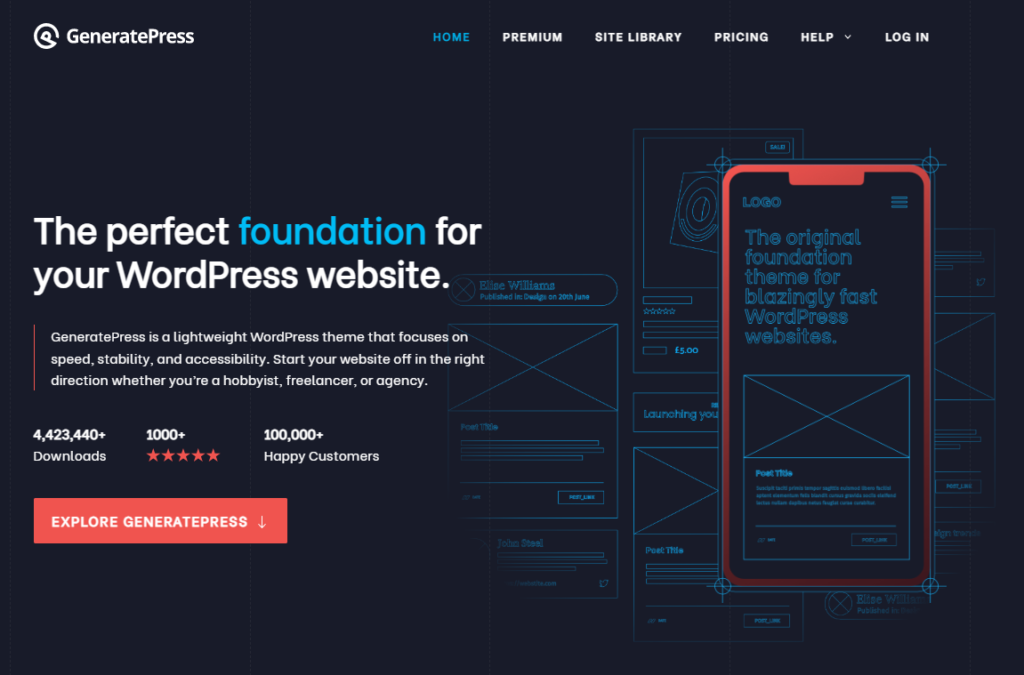
In the list of WordPress themes, GeneratePress is one of the most popular themes, mainly because of its speed and structure.
I would have to say that this theme is one of the top themes in the whole WordPress repository.
There are two versions of the theme available, free and premium.
It is easy to download the free version of the GeneratePress theme in your WordPress dashboard.
This theme is in fact more of a plugin than a theme, you get it after buying GP premium from the official website.
This would help you unlock the full potential of the outstanding WordPress theme.
Being an owner of niche and micro-niche blogs, I have tried and tested virtually all the themes in the WordPress directory.
Somehow, I became aware of GeneratePress and opted for its premium version.
As far as I’m concerned, it was the best decision I ever made for my websites. It’s been more than 5 years of me continuously using the GeneratePress theme on my blogs without having a second thought about migrating to any other theme.
Well, I have tried many other themes as well such as Astra, Genesis, Kadence WP, and many others but GeneratePress became my all-time favorite theme.
How To Install GeneratePress Theme Quickly?
Installing GP on WordPress is extremely easy as it can be done directly from the WordPress dashboard. Check out this quick tutorial on installing the GeneratePress theme on your WordPress.
Step: 1 Once you are on your WordPress dashboard, select “Appearance > Themes” from the left-side menu.
Step: 2 On the top right of the screen, you will see a button called “Add New.” Click on that button.
Step: 3 Simply type “GeneratePress” into the search box and you’ll find it instantly.
Step: 4 After clicking “Install,” activate the theme.
And you’re done!
Comparison Of GeneratePress Free Vs Premium
Both the free and premium versions of GeneratePress are worth the price. Although this theme comes in a free and a pro version, there are some differences.
Let’s get into more details:-
GeneratePress Free Theme
Activating and installing the GeneratePress free theme allows you to use many pro features entirely free of charge for life.
As a parent theme, it has a live demo appearance and allows you to experience all features and functions available in this version.
Compared to those fancy conducted themes in the WordPress theme library, GeneratePress looks very elegant and appealing at first glance.
Features
With GeneratePress free, you can configure header-footer layouts, customize fonts, change typography, add widgets, etc.
GeneratePress’ free version comes with the following features.
Mobile-Friendly
All the elements of the theme are mobile responsive. Regardless of which device a user uses, this child theme is designed to work on each and every device.
14 Premium Modules Available
This theme comes with 14 pro modules, also known as “Site Library”, that lets you take full advantage of the theme’s functionality for free.
Fonts & Typography
Typography allows you to customize any aspect of a theme, including the font family and font size. You can easily edit the blog and heading sections of your website with a Free GeneratePress theme.
1-Click Reset Option
With just one click, you can reset your site back to its default settings in a matter of seconds.
Custom CSS
The free version of GeneratePress allows you to customize any part of the theme you want with CSS codes if you know even a little about HTML & CSS editing.
Furthermore, you will notice a significant drop in your website’s loading time when you install GeneratePress alone without any plugins that optimize speed.
As far as the freely accessible version of GeneratePress is concerned, it is undoubtedly an excellent and lightweight theme on the WordPress market.
GeneratePress Free Pros & Cons
Pros
- It is completely free to install and use for the rest of your life.
- There are several fantastic features available to activate on your sites, such as typography, font editing, and pre-built showcases (libraries).
- This theme is mobile-friendly and 100% SEO-optimized.
- It’s fast and lightweight, so your site will load quickly.
Cons
- Officially, they don’t provide support.
- For designing the various parts of the theme, you will need CSS knowledge.
- Import/export functions are unavailable.
“In order to unlock all paid modules and add-ons, you need to upgrade from GeneratePress free theme to GP Premium plugin..”
GeneratePress Premium
The GeneratePress premium version works like a WordPress plugin, known as GP Premium.
Once the plugin has been installed and activated using the license key, all the additional features and add-ons become available. You will get the license key from the developer when you purchase the paid plan.
Features
GP Premium turns blog designing into a breeze once it is installed in your WordPress dashboard. A plugin like this enables you to customize any part of the theme without having to touch the coding.
Site Library
Using just 3 clicks, you can install from 33 premium theme demos (the most popular theme is GeneratePress spacious).
Aesthetic Colors
No matter what part of your site you are designing, you have 60 different color combinations to choose from.
Page Header
Using this function, you can embed a transparent header image and/or personalized logo image to your webpage in full-screen and parallax formats.
Blog
You can layout blog posts beautifully with grids, columns, or masonry formats, and style them as you like.
Backgrounds
With tons of parallax effects, you can add or remove background images and create a long-lasting impact. That will be a mark of brand awareness.
Spacing
Make sure that adequate space and margins are maintained between elements on the site. Those elements consist of widgets, content, a sidebar, menu items, a header, a footer, etc.
Mega Menu Plus
This functionality offers you slide-out menu sections, fade the menu logo, and not transition the logo functions.
Typography
Style your blog body, headings, links, widgets, footer, etc. with 70+ typography options. You can use Font Awesome and Google fonts for the body, links, widgets, footer, etc.
Secondary Nav
In addition to primary navigation, this tool allows new mega menu links to be added to the website.
Copyright Changes
This plugin also allows you to remove the “powered by GeneratePress” copyright text from the bottom area of your site.
WooCommerce
You can also style and customize the visual aspects of your WooCommerce site using the Woocommerce module.
Sections
With this feature, you can add a post/page to the section. You can access it through the “Use Section” button right next to the editor.
Elements
There are 14 elements in this premium GeneratePress theme. It allows you to enable or disable numerous site parts, such as navigation, menus, footers, backgrounds, and site libraries.
Hooks
The premium version of GeneratePress includes another creative tool. This feature allows you to add PHP code that shows the widget on a particular area of your website.
Import or Export
You can copy and paste the settings of one WordPress site to another using GeneratePress import/export feature.
So, there’s no doubt that GeneratePress (GP Premium) comes packed with amazing features.
Some Other Reasons To Choose GeneratePress Premium
The following are some of the extra features included with GP premium, which make it more attractive:
24/7 Support
Generatepress premium offers 24/7 support, which is its biggest advantage.
The users of GeneratePress get access to a standard-level forum support community. Although the free version allows users to read their forum posts, they cannot answer questions there.
With GP Premium, you are eligible to receive free unlimited support from the developer. The theme offers 24/7 technical support to its subscribers via its support forum.
Therefore, if you have any questions about the premium theme or problems with it, then you can directly contact them and get an answer within a matter of minutes.
Updates
If you purchase this theme in its premium version, you are eligible to get regular updates.
This theme is being developed by one of the best developers in the WordPress theme directory. Hence, with every new update comes a slew of incredible features that you certainly don’t want to pass up.
The best thing is – the speed of Generatepress has been greatly improved with the most recent major update, Generatepress 3.0.
GTmetrix gives this theme a perfect score of 100/100 after the update.
Documentation
With its documentation page, GeneratePress premium makes it very easy for you to customize your WordPress website, even if you are a beginner.
Yes, it is possible to add, remove, or customize your GeneratePress theme as per your blog or website design needs by using this resource. In fact, I have also customized StayMeOnline a lot using the documentation instructions.
With GP Premium, you have an incredible list of functionalities. Nevertheless, it has some limitations since it is an add-on for a theme.
It is my strong recommendation that you combine GeneratePress Premium + Generateblocks Pro for the ultimate website design to get incredible results.
GeneratePress Premium Pros & Cons
Pros
- The premium version of GeneratePress is a page builder, meaning you don’t need other page builders, such as Thrive Architect or Elementor.
- The website library, as well as all GeneratePress Premium modules, will be available for you to use.
- The premium subscription gives you unlimited access to GP Premium on your own as well as your client’s websites.
- Throughout your life, you’ll get a 40% renewal discount. We will only honor this offer if you renew your license key before it expires. A good deal, right?
- You can access the GeneratePress documentation and support services at no charge.
- There is a 30-day money-back guarantee.
- You will also have the option to pay it once and it’s yours forever
Cons
- It can be expensive for newbies who don’t have enough funds.
GeneratePress Pro Pricing & Plans
There are two pricing plans available for GeneratePress premium.
1. Yearly plan
This plan is a great way to get GP premium for an affordable price since it is only $59 per year. With this plan, you’ll receive the following benefits.
- You will get access to all the premium features
- A full-featured site library
- Premium support along with 1 year of updates
- Up to 500 websites usage
- This theme is backed by a 30-day money-back guarantee
2. Lifetime plan
If you want access to GP premium for a lifetime, this is the best one for you because it only costs $249 for a one-time fee. This plan comes with the following benefits;
- All premium features are at your fingertips
- The Site Library is fully accessible
- Updates and support for the lifetime of the subscription
- There is no limit to the number of websites you can use the theme on
- Money-back guarantee of 30 days
Are you ready to get started?
Grab the GeneratePress Premium today!
You can get a refund within 30 days of purchasing GeneratePress. So, you need not worry, if you don’t find the premium version useful, you can ask for a refund.
Should I Pick GeneratePress Free or Premium?
1. Choose the Free theme if:
- It is your expertise to customize the theme using CSS and HTML.
- You don’t have a budget to invest in premium themes.
- The idea is great to create a website that has a different niche so that Adsense can make money.
- You want a simple and minimalist design without many features or fancy templates.
- It would be great if you had page builders such as Beaver Builder and Elementor on your site.
2. Go for the premium plugin if:
- If you are serious about your blog or business
- The goal is to create an online store using WooCommerce.
- You want to access premium models, features, and functionalities.
- Searching for an SEO-friendly & mobile-friendly theme that is lightweight and fast-loading.
- You want to create a professional-looking blog or website with a lot of options and extra functionality.
- You are looking for a theme with good features that can last a lifetime.
When it comes to the premium version, you can request a refund within 30 days, even if you’re not happy with it (I guarantee you won’t be when you start using it). Team members will refund the entire amount from the same source where it was paid.
There is also a free version available; you can test it out. Afterward, you can purchase the premium version. Excellent! Right?
FAQs About Generatepress Free vs Premium
What is better between GeneratePress free and GeneratePress Pro?
If you are an experienced blogger, you should obviously go for the pro version. My experience with it has been excellent since I started using it a few years back.
Is there a discount on GeneratePress Premium?
Yes, but only during special occasions such as Black Friday sales, new year sales, and birthday sales. Now, GeneratePress offers a 40% renewal discount throughout your life.
How will I be affected if I don’t renew my license key?
There is nothing to change on your website. If you do not pay the renewal fee for the premium version, it will not break or change. You can continue using it for as long as you want.
How long do support and updates last after one year?
If you continue to pay your renewal fees, you will get regular updates as well as priority support in its forums.
Is there any hidden fee on these prices?
No, not at all! The prices are precise and fixed. You can view GeneratePress Premium Pricing for comprehensive information about pricing.
Is it possible to pay through PayPal for Generatepress Premium?
GeneratePress includes payment methods such as PayPal, credit/debit cards, and net banking.
What should I do after I pay for the GeneratePress premium?
Once you install the GeneratePress free theme, click the ‘Premium’ tab in the WordPress dashboard.
Does the GP premium theme allow us to use it on unlimited websites?
Both the premium and free GP themes can be used with up to 500 websites.
Is GP premium compatible with FAQ schema?
It does support the FAQ schema. Through any of its SEO plugins, such as Yoast SEO and the Rank Math Plugin, you can add FAQ Schema effortlessly.
What is included in a Genepress Premium update?
There are performance improvements, improved features, the latest modules, and bug fixes included in this release.
When I purchase GP premium, what kind of support can I expect?
Whenever you need help, GeneratePress is there for you. The support team can resolve any query a user may have with the help of their assistance.
Does the renewal fee for the yearly plan automatically deduct?
Not actually, the license must be renewed every year and the payment must be made. No automatic deductions will take place. If you do not want to deal with the hassle of making payments every year, you can purchase a lifetime subscription for $249.
Conclusion – GeneratePress Free Vs Premium
The GP WordPress theme has been acclaimed as top-rated by millions of users for its top-notch features and functionalities.
This WordPress theme is ideal for building any niche website. When you are planning to launch your own blog, a GeneratePress (GP) theme is perfect for you.
Are you still wondering whether you should go with the free or premium version? If you need to design a simple website without much customization, you can opt for the free version.
It is, however, advisable to shell out some money to buy the premium license if you are aiming to build a business or professional website.
Also, read these comparison articles:




HEY THANK YOU SO MUCH FOR THIS INFORMATION BUT I THINK WE CAN DO EASILY GOOD WORDPRESS WEBSITE IN WITHOUT PREMIUM